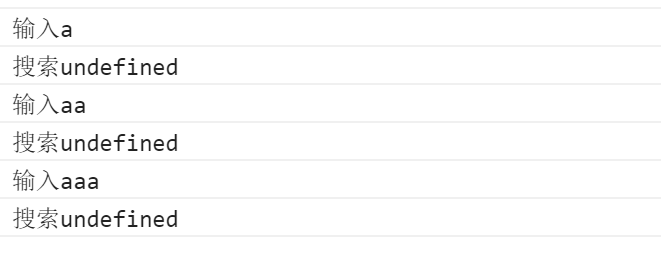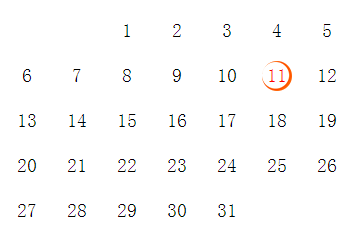不应该这样写'data.inputValue',
如果一个对象是,userinfo:{ins:1},可以写成'userinfo.ins'这样
ps:
this.setData({
inputValue:"258963",
'userinfo.ins':"2589"
})
微信小程序开发问答《六十四》赋值undefined & wx for中对满足条件的项添加class
在事件函数中传值给data 中的inputValue变量 但是实际上inputValue的值确实undefined 具体原因是在查不清楚 求各位帮帮忙 感谢 网上给出的一些方法都尝试过还是不行
data: {
inputValue:" ",
resultset: [{text:"aaa"},{text:"bbb"}, {text: 'ccc'}, {text: 'f' }],
showClearBtn: false
},
searchActiveChangeinput: function (e) {
const val =e.detail.value
console.log("输入"+val)
this.setData({
'data.showClearBtn': val != '' ? true : false,
'data.inputValue':e.detail.value
})
console.log("搜索"+this.data.inpuVaue)
},
答:
上面定义:inputValue:" ",
下面使用:console.log("搜索"+this.data.inpuVaue)
this.setData你可以理解为异步的,所以底下直接用是不行的.
我记得好像setDate的时候,不需要data吧,你试试
`this.setData({
'showClearBtn': val != '' ? true : false,
'inputValue':e.detail.value
})`
楼上一看就是写react的,你这写法不对,this.data['data.inpuVaue'],这样就有值了。
this.setData({
a: 1,
})
console.log(this.data.a);
//1
我想在这个遍历中通过daysList数组下标和 另外一个数组中的值进行比较,如果相等则添加类名checked,就是一个背景图标。底下代码中添加的类名thisDay只是一个标签的类。
请输入代码
<text wx:for="{{daysList}}" wx:key="*this" wx:for-index="idx" word-wrap:="" break-word;="" margin:="" 0px;="" padding:="" 0px;"="" 1.5em="" color:="" font-family:="" helvetica="" pingfang="" hiragino="" sans="" wenquanyi="" micro="" microsoft="" line-height:="" background-color:="">这个是另一个数组:
<view wx:for="{{signDays}}" wx:for-item="jitem">{{jitem}}view>
想把两个数组的内容关联起来,不知道怎么办,请大神指导下该怎么弄。绝望中...
答:那你在视图层肯定是不行的,感觉要在js里去遍历然后再在视图层去wx:if
app.js
- Page({
- data:{
- showView:true
- },
- onLoad:function(options){
- // 生命周期函数--监听页面加载
- showView:(options.showView=="true"?true:false)
- }
- ,onChangeShowState:function(){
- var that=this;
- that.setData({
- showView:(!that.data.showView)
- })
- }
- })
app.wxml
- [html] view plain copy
- <viewclassviewclass="page">
- <view >
- <buttonbindtapbuttonbindtap="onChangeShowState">{{showView?'隐藏':'显示'}}button>
- view>
- <view class="bright789_view_hide{{showView?'bright789_view_show':''}}">
- <textclasstextclass="bright789-text">我是被显示被隐藏控件text>
- view>
- view>
app.wxss
- [html] view plain copy
- .bright789-text{
- font-size: 40rpx;
- line-height: 40px;
- color: #ff0000;
- }
- .bright789_view_hide{
- display: none;
- }
- .bright789_view_show{
- display: block;
- }