|
video组件的层级是最高的,代码覆盖不了,这就导致删除视频的按钮没法溢出组件去显示,为了实现这个溢出显示删除按钮,我把预览改为点击view组件直接全屏播放,退出全屏停止播放,UI显示如图
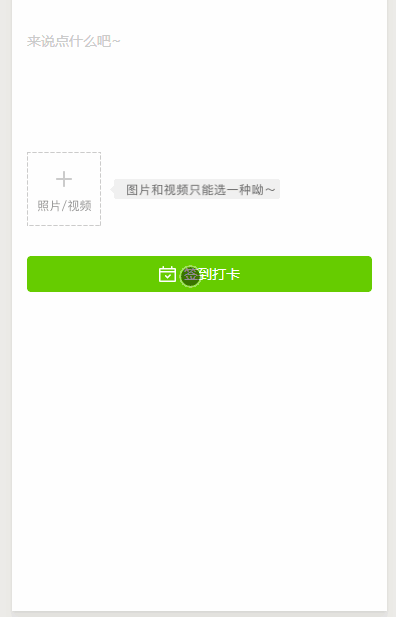
UI效果
wxml
-
<view class="prew_img" wx:for="{{chooesImage}}" wx:key="{{index}}" style="background-image:url({{item}});">
-
<view class="bind" data-group="{{chooesImage}}" data-current="{{item}}" bindtap="bindPreviewImage"></view>
-
<image class="delete" data-index="{{index}}" bindtap="bindDeleteImage" src="../../static/img/delete.png"></image>
-
</view>
-
<view class="prew_video" hidden="{{chooesVideo==''}}">
-
<video id="prew_video"
-
autoplay="true"
-
muted="{{!playVideo}}"
-
bindfullscreenchange="bindVideoScreenChange"
-
src="{{chooesVideo}}" ></video>
-
<image class="play" bindtap="bindPreviewVideo" src="../../static/img/play.png"></image>
-
<image class="delete" bindtap="bindDeleteVideo" src="../../static/img/delete.png"></image>
-
</view>
-
<image class="upload" hidden="{{chooesImage.length==9||chooesVideo!=''}}" bindtap="bindChooseMedia" src="../../static/img/add.png"></image>
在这我把video先自动播放,不然全屏会失败,选择加载后就静音播放
wxss
-
.prew_img,.upload,.prew_video{
-
width: 148rpx;
-
height: 148rpx;
-
margin: 0 30rpx 30rpx 0;
-
}
-
.prew_img{
-
position: relative;
-
background: no-repeat center center;
-
background-size: cover;
-
}
-
.prew_img .bind{
-
width: 100%;
-
height: 100%;
-
}
-
.prew_img .delete,.prew_video .delete{
-
position: absolute;
-
top: -16rpx;
-
right: -16rpx;
-
width: 32rpx;
-
height: 32rpx;
-
z-index: 9;
-
}
-
.prew_video{
-
display: flex;
-
align-items: center; /*垂直居中*/
-
justify-content: center; /*居中对齐*/
-
position: relative;
-
background-color: #000;
-
}
-
.prew_video[hidden]{
-
display: none;
-
}
-
.prew_video .play{
-
width: 48rpx;
-
height: 48rpx;
-
}
-
/* 坑~ video必须先渲染出来,不然全屏会横屏 */
-
#prew_video{
-
position: absolute;
-
left: 0;
-
top: 0;
-
width: 1rpx;
-
height: 1rpx;
-
}
js
-
Page({
-
/**
-
* 页面的初始数据
-
*/
-
data: {
-
tipHide: false,
-
chooseTypeHide: true,
-
chooesImage: [],
-
chooesVideo: '',
-
playVideo: false
-
},
|