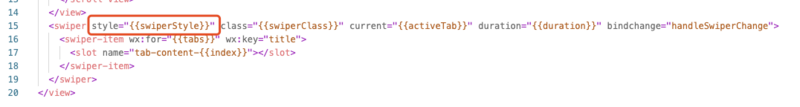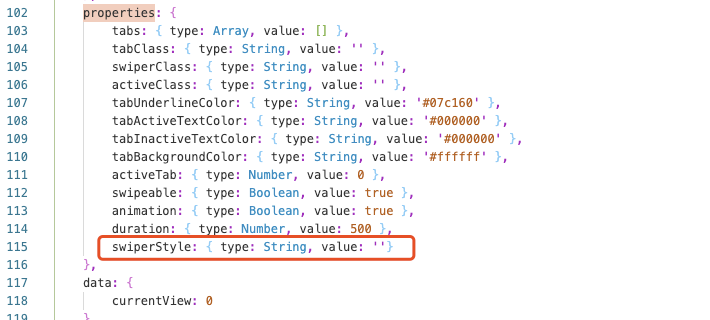微信小程序 扩展组件 tabs 中的 swiper 部分高度自适应
发布时间:2020-05-13 09:52 所属栏目:小程序开发教程
由于官方给了 swiper 固定高度150,且 swiper-item 都是 absolute 定位,所以实际应用中经常会碰到问题,在此记录一下修改方式。
一、正常 npm 下载 tabs 包,并用开发者工具构建 npm
二、修改构建出的目录 miniprogram_npm 目录下的 tabs 插件源码
- 1、修改 tabs 插件的 wxml 文件,添加 style 属性,看下图位置
- 2、修改 tabs 插件的 js 文件,添加 swiperStyle 属性
- 3、使用 tabs 插件的页面添加 swiperStyle 属性,并动态计算高度赋值
<mp-tabs
tabs="{{tabs}}"
activeTab="{{activeTab}}"
swiperClass="weui-tabs-swiper"
bindtabclick="onTabCLick"
bindchange="onChange"
activeClass="tab-bar-title__selected"
swiperStyle="height: {{tabSwiperHeight}}px"
>
<block wx:for="{{tabs}}" wx:for-item="tab" wx:for-index="index" wx:key="index">
<view class="tab-content tab-content-{{index}}" slot="tab-content-{{index}}" >
{{tab.title}}
</view>
</block>
</mp-tabs>
Page({
data: {
tabs: [{title: '首页'}, {title: '外卖'}, {title: '商超生鲜'}, {title: '购物'}, {title: '美食饮品'}, {title: '生活服务'}, {title: '休闲娱乐'}],
activeTab: 0,
tabSwiperHeight: 0
},
tabsSwiperHeight() {
// tab 组件内的swiper高度自适应问题
let index = this.data.activeTab;
let queryDom = wx.createSelectorQuery()
queryDom.select('.tab-content-' + index).boundingClientRect().exec(rect => {
this.setData({
tabSwiperHeight: rect[0].height
})
})
},
onTabCLick(e) {
const index = e.detail.index
this.setData({activeTab: index})
},
onChange(e) {
const index = e.detail.index
this.setData({activeTab: index})
this.tabsSwiperHeight();
}
}
|