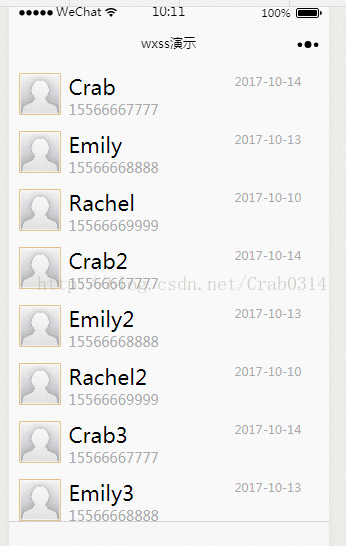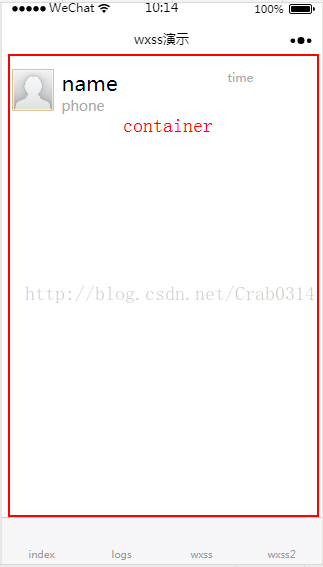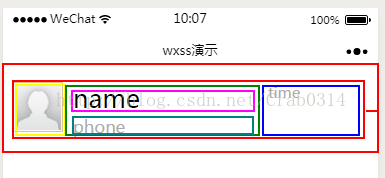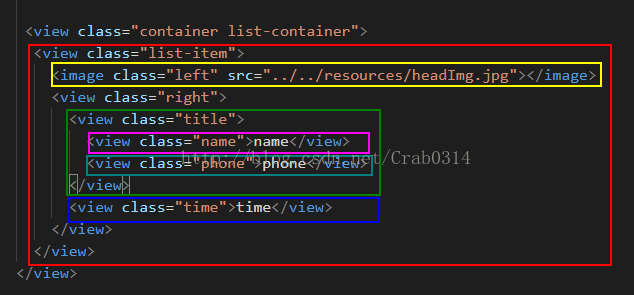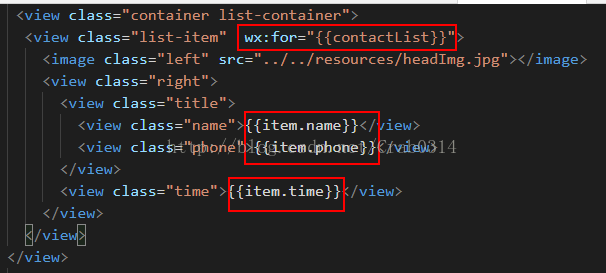今天好冷,躲在客厅瑟瑟发抖的学习小程序。先看一下效果图↓
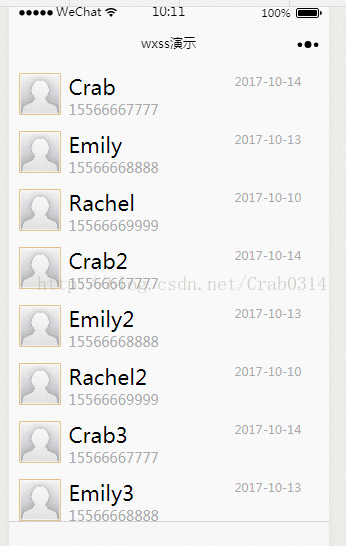
准备工作:在pages目录下新建一个wxss2文件夹,并在app.json中进行注册,会自动生成wxss.js等四个文件。
1.我们先看看wxml样式的编写
<view class="container list-container">
<view class="list-item">
<image class="left" src="../../resources/headImg.jpg"></image>
<view class="right">
<view class="title">
<view class="name">name</view>
<view class="phone">phone</view>
</view>
<view class="time">time</view>
</view>
</view>
lt;/view>
(1)container & list-container
①container在app.wxss中进行定义,作用于全局
.container {
height: 100%;
display: flex;
flex-direction: column;
align-items: center;
justify-content: space-between;
padding: 200rpx 0;
box-sizing: border-box;
}
②list-container在wxss2.wxss中,主要目的是重新padding,覆盖container中的参数
.list-container{
padding: 0
}
(3)最外层view的效果图
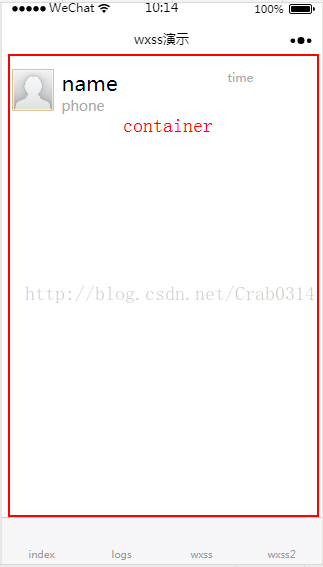
2.一个item的编写
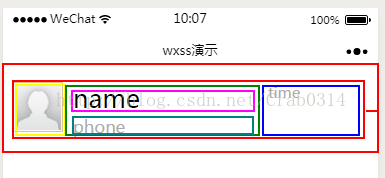
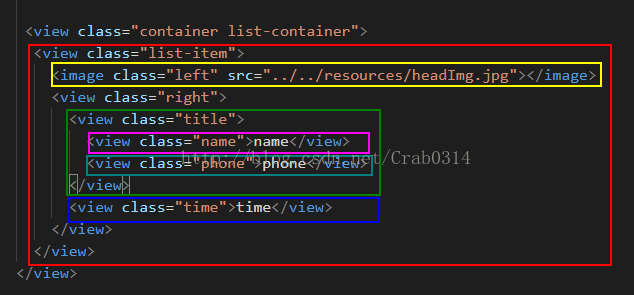
可以结合两张图片,理解view对应的部分,在这里不一一说明,贴上wxss的代码↓
.list-container{
padding: 0
}
.list-item{
height: 100rpx;
display: flex;
flex-direction: row;
padding:20rpx;
}
.left{
width: 100rpx;
height:100rpx;
}
.right{
width: 590rpx;
height: 100rpx;
margin-left: 20rpx;
display: flex;
flex-direction: row;
}
.title{
flex: 1;
display: flex;
flex-direction: column;
width: 310rpx;
}
.name{
font-size: 50rpx;
color: #000;
}
.phone{
font-size: 35rpx;
color:darkgrey;
}
.time{
width: 200rpx;
color: #aaa;
font-size: 30rpx;
}
①list-item和right样式中,决定其包裹的内容水平分布
display: flex;
flex-direction: row;
②title样式中,决定其包裹的内容竖直分布↓
display: flex;
flex-direction: column;
此外,flex:1表示按照分布方式剩余的空间都分配给title。如该例中,right宽度为590rpx,time的宽度为200rpx,因此title的宽度为590-200=390rpx;
3.多个item项的编写,我们需要在js文件中定义一个数组contactList↓
Page({
data: {
contactList:[{
"name":"Crab",
"phone":"15566667777",
"time":"2017-10-14"
},{
"name": "Emily",
"phone": "15566668888",
"time": "2017-10-13"
},{
"name": "Rachel",
"phone": "15566669999",
"time": "2017-10-10"
},{
"name": "Crab2",
"phone": "15566667777",
"time": "2017-10-14"
}, {
"name": "Emily2",
"phone": "15566668888",
"time": "2017-10-13"
}, {
"name": "Rachel2",
"phone": "15566669999",
"time": "2017-10-10"
}, {
"name": "Crab3",
"phone": "15566667777",
"time": "2017-10-14"
}, {
"name": "Emily3",
"phone": "15566668888",
"time": "2017-10-13"
}, {
"name": "Rachel3",
"phone": "15566669999",
"time": "2017-10-10"
}]
}
})
修改wxml中部分代码, 循环访问数组↓,可以得到最开始的效果图。
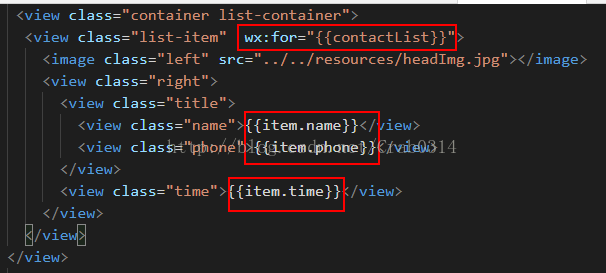
就记录到这里啦~ 晚安。